How to Print Crochet Patterns from Any Website Easily
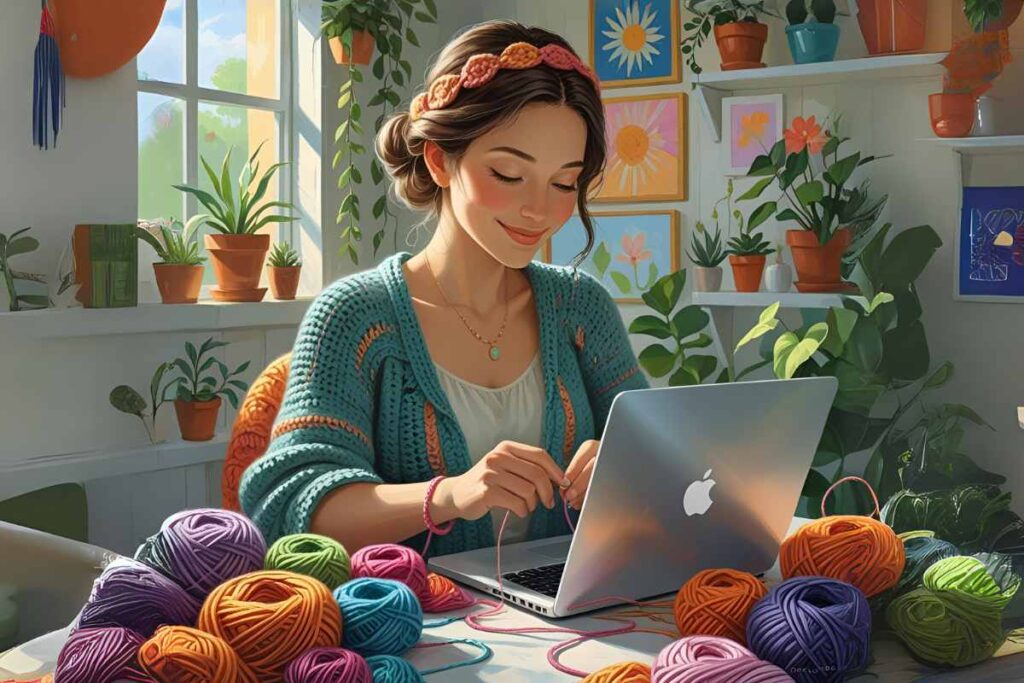
If you love crocheting, you've likely found a beautiful pattern online and thought, “I wish I could print this out to follow more easily.”
Whether you prefer working from paper or need a copy for offline use, knowing how to print crochet patterns from websites can make your crafting experience smoother and more enjoyable.
Let’s walk through some simple steps and helpful tips to make sure you can print your favorite patterns with ease, no matter what site you're browsing.
Crochet Is Better Together
Join a club where inspiration meets connection. Every week, discover fresh ideas and share the joy of crochet with others who get it—right from the comfort of your inbox.😍 Be Part of The Crochet Club – Start Today! Click on the image 👆🏼
Check for a Print Button First
Many websites that offer free or paid crochet patterns include a print button on the page. This is the easiest and cleanest way to get a printer-friendly version without distractions.
What to Look For:
A button labeled “Print”, “Print Friendly”, or “Download PDF”
A printer icon somewhere near the title or the bottom of the post
A PDF link that opens a formatted version of the pattern
If you find one of these options, simply click and follow the instructions to print or download.

Use Your Browser’s Print Feature
If no print button is available, you can still print the page using your browser’s built-in tool.
Here’s How:
Highlight only the pattern content (if you don’t want to print the entire page).
Right-click and choose “Print”, or press Ctrl + P (Windows) / Command + P (Mac).
In the print preview, choose “Selection only” or adjust the pages to print the relevant sections.
Make sure the preview shows only what you need—then click Print.
This method might include images, ads, or extra text, but it's a fast way to get started.
Create a Clean Printable Version with a Web Tool
If you want a neat, ad-free printout, there are tools specifically made for this.
Recommended Tools:
Print Friendly (printfriendly.com): Paste the pattern URL and get a clean version you can edit and print.
Print What You Like (printwhatyoulike.com): Customize the page by deleting parts before printing.
Web to PDF Chrome extensions: These allow you to save the page as a PDF and print when needed.
These tools are especially useful for blogs and websites that include a lot of extra content around the pattern.

Convert to PDF for Later Use
Sometimes you don't need to print right away. Instead, you may want to save the pattern as a PDF for future reference.
To Save as PDF:
Open the print dialog in your browser (Ctrl + P / Command + P).
Under Destination, choose “Save as PDF.”
Adjust the layout or remove headers and footers if needed.
Click Save and choose where to store the file on your device.
This way, you’ll always have a digital copy ready to print or view offline.
Respect the Pattern Creator’s Rights
Before printing or saving a crochet pattern, make sure you’re following the website’s terms of use. Many designers share free patterns but ask users not to redistribute or sell them.
Helpful Tips:
Check for copyright notes at the top or bottom of the page.
Avoid copying and pasting into documents unless allowed.
Support designers by visiting their shop or sharing their site.
Respecting these guidelines helps keep amazing patterns available for everyone.

Organize Your Printed Patterns
Once you start printing patterns, it’s easy to end up with a messy stack. To stay organized:
Use a binder with plastic sleeves for each pattern
Add sticky tabs to label sections (e.g., blankets, amigurumi, accessories)
Write notes or yarn details on the back for future projects
Having your printed crochet patterns well organized can make returning to a favorite project much more enjoyable.
Final Thoughts on Printing Crochet Patterns
Learning how to print crochet patterns from websites doesn’t need to be complicated. Whether you use a print button, browser feature, or external tool, the goal is to get a version that works best for you.
By taking a few extra steps, you can create clear, easy-to-follow copies that make your crochet time more relaxed and productive. And don’t forget—staying organized and respecting designers’ rights keeps the crochet community strong and supportive.
Did you find this post useful or inspiring? Save THIS PIN to your Crochet Board on Pinterest! 😊


More crochet projects for you